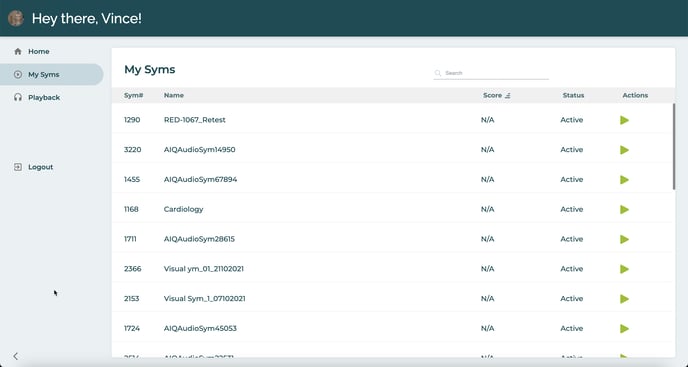How to search for a Sym
You can find Syms using the search bar.
You will see a search box on the top right of the page. Just start to type in the Sym name, alphanumeric code (if it has one), or number, and SymTrain will begin to narrow the search for the Sym you want.
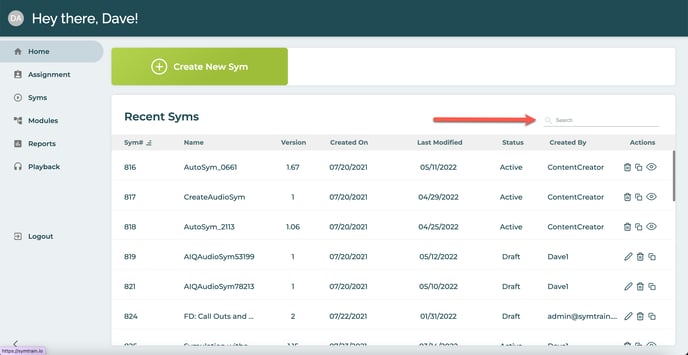
This search function is available for Modules (groupings of Syms) too. If you know the Module a Sym is in, go to the Modules tab and type the Module name. You can then click edit to see the Syms in that Module. And from there you can then search for Syms.
-
If you're a trainee who has been assigned a Sym, this will explain how to find and then take that Sym.
1. Log in using the URL provided by your company. For example: https://mycompany.symtrain.io.
2. Once you've logged in, click on your avatar (circle with your initials) in the upper left corner. If you have only Trainee access, you will only see Trainee in the dropdown menu. Go to step three.
If you have access privileges to the Org Admin, Manager, and/or Sym Creator functions, you will see those options displayed in the dropdown menu. Choose Trainee mode.
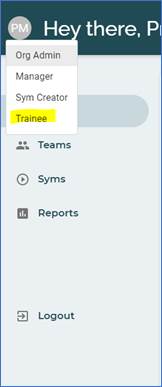
Go to My Syms to see the Syms you have been assigned.