The roles in SymTrain and what they do
This visual shows the menus available to each of the 4 roles:
- Org Admin
- Sym Creator
- Manager
- Trainee
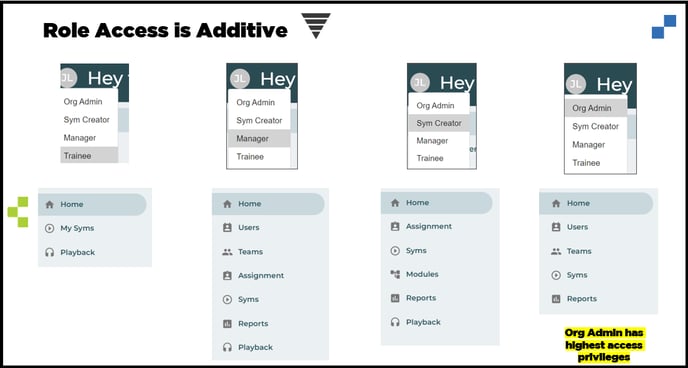
If you have org admin access, you have the highest access level possible. You can experience SymTrain as a Trainee, Manager, Sym Creator, or Org Admin by selecting each option from the dropdown menu.
For more detailed information, refer to this link:
-
GE6. Congrats, you've just gotten Org Admin access!
Now what?
As an Org Admin, you have the highest level of access to the system, because you can choose to experience SymTrain in any of the four roles: Org Admin, Sym Creator, Manager, or Trainee.
Simply click on your avatar (circle with your initials in upper left corner) and choose which role you want to assume in the dropdown menu.
The image below shows the menus that are available to you under each role.

1. Review this grid which shows at a glance what each role can do in SymTrain.
2. Add users per this process. Users must have an NDA in place.
