Managing accounts efficiently is crucial for a seamless experience within SymTrain. Because of this, resetting a password can be done by either a user or an Org Admin. In this article, we’ll go through both options.
User
To reset your password as a user, you will:
- Login Screen
- Click Forgot Password?
- Enter your email or username and click Submit.
- A password reset email will be sent to the address submitted. Change your password as soon as possible for security reasons.
- If you don’t see it in your inbox, check your junk or spam folders.
Org Admin
To reset a password as an Org Admin, you will:
- Access User Management
- Log in to your SymTrain Org Admin account.
- Navigate to the Users tab.
- The User Management page will be displayed, find the user for whom you need to reset the password.
- On that user’s row, click on the edit icon, the pencil, to access their profile.
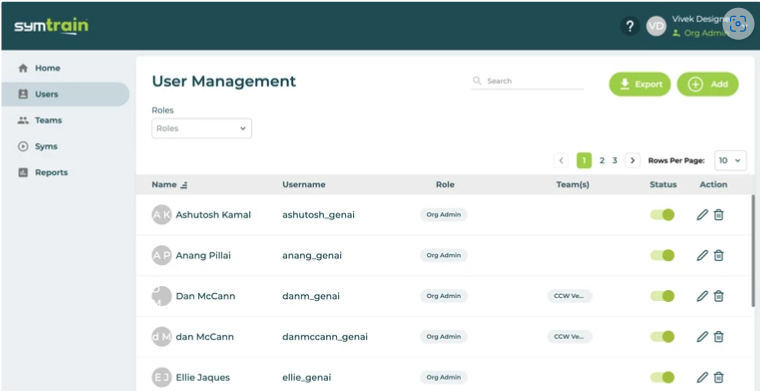
- Click the Reset User Password button.
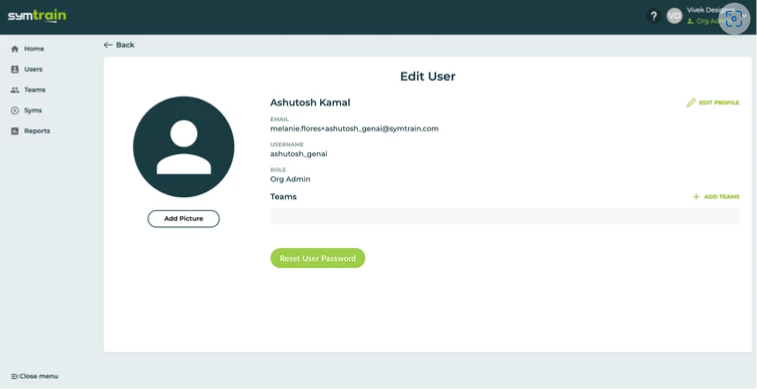
- Confirm your action when prompted. You might need to verify your identity through an additional security step.
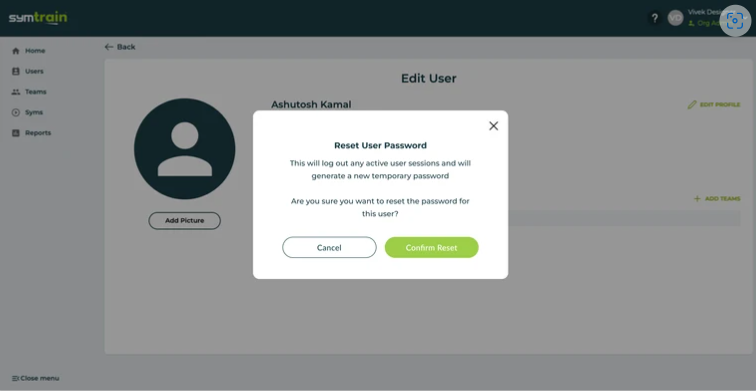
- Once the password reset is successful, share the new temporary password with the user. This should be done through a secure messaging system, email, or another method approved by your organization's security policies.
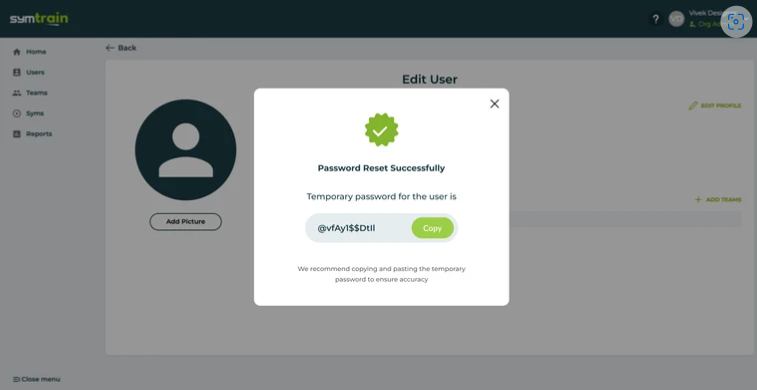
- Emphasize the importance of changing the password immediately upon login for security reasons.
- If the user encounters any issues or has trouble logging in, provide them with support. This might include guiding them through the Password Reset process or addressing any technical difficulties.
- If additional assistance is needed, users can contact your organization's support team or go to the established support channels.
By following these steps, you, as an Org Admin or user, can efficiently manage secure access to SymTrain.
