Add required keywords for a Trainee to say
This feature lets you reinforce or discourage the use of certain words.
When creating or editing a Sym, click on a bubble on the Agent side of your Sym.
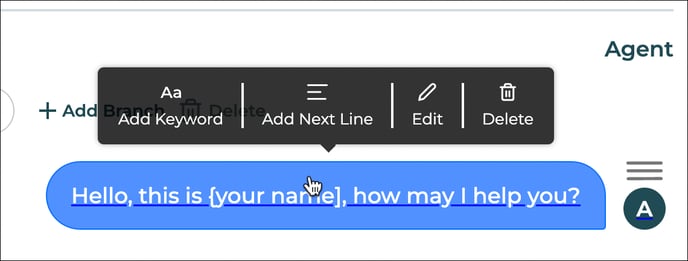
You will then see a popup where you can then click on "Add Keyword". Click on it and then you will be presented with a window where you can enter required keywords.
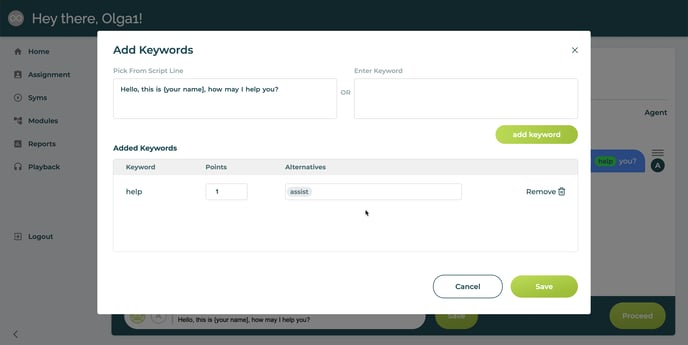
You can then either click on a word in your script adding it to keywords or you can manually enter them. Once you've added keywords, you will see them in the bottom of the window. Each word can be assigned points for relative value and it can also have alternatives. For example, instead of "help" in the graphic above, you could also allow the agent to say "assist". After entering all keywords, click save. You will then see those keywords highlighted.
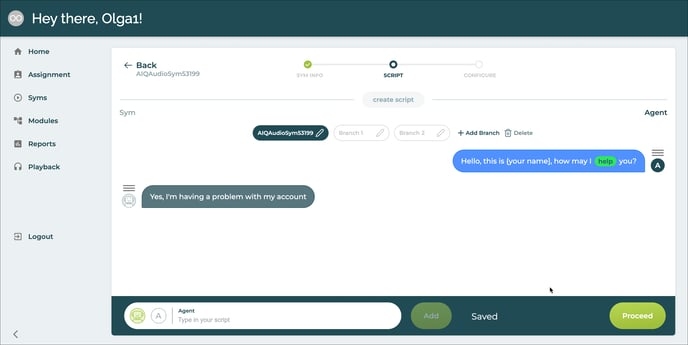
More best practices for Sym keywords:
- Don’t choose keywords like a, to, the, or an.
- Use full words instead of contractions. "Don't" becomes "Do not".
- Break up larger proper nouns into 2 words. "Truckful" becomes "Truck full".
- Focus on quality, not quantity. Choosing too many words creates "noise" that can keep you from knowing how well the trainee is doing. Pick JUST the words that give you confidence that the trainee is saying what they are supposed to. When you choose fewer keywords, you give your trainees room to be themselves and not sound like robots, while still covering the essentials.
- Avoid hyphens. For example, instead of using the term out-of-pocket as a keyword, type the words out, of, and pocket and choose just the word pocket as the keyword.
- Enter zip codes like this: 3 0 2 3 5. If you enter them like this: 30235, the text-to-speech voice will read it as "thirty thousand, two hundred thirty five."
-1.jpg?height=120&name=LOGO_blue_green-removebg-preview%20(4)-1.jpg)