Align script lines with their corresponding screenshots.
To build a visual sym, you must assign script lines to their corresponding screenshots. It is similar to creating a slide show set to music.
This video shows you how to do it.
If you prefer text instructions, read on!
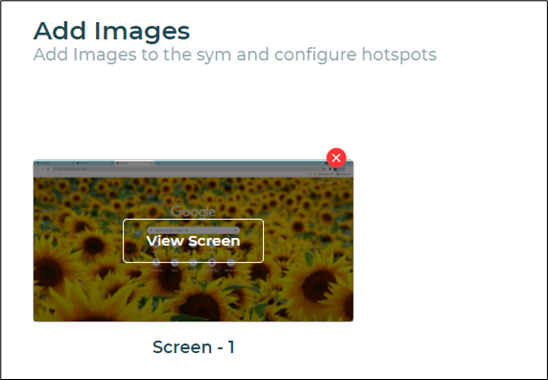
Hover over an image, then click View Screen.
The image displays full size on the configuration screen.
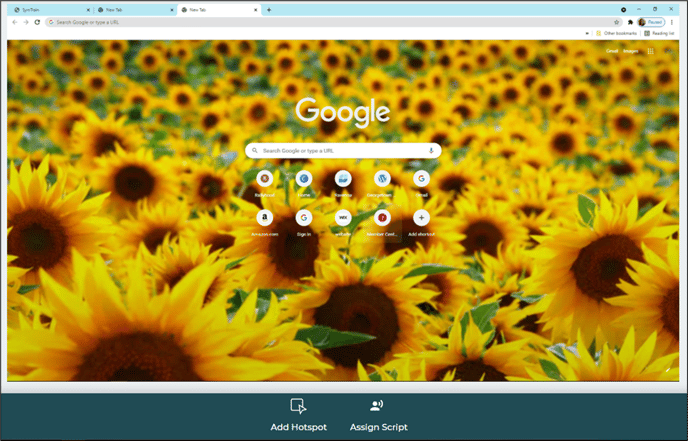
Click the Assign Script button located at the bottom of the image.
The Add Script window displays.
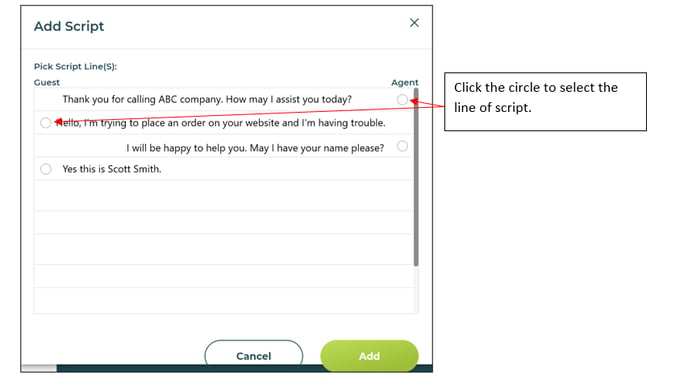
Select the line of script you wish to add by clicking the circle next to the script line.
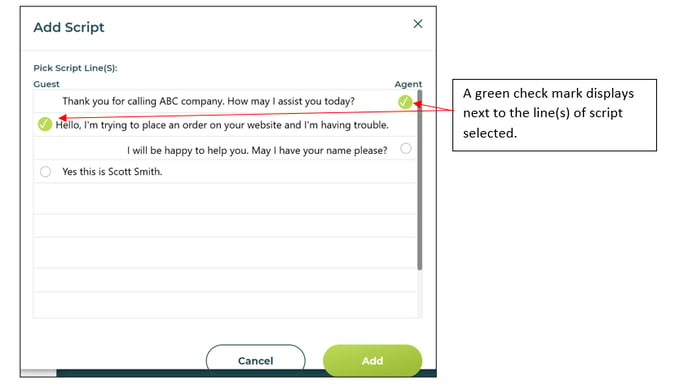
Click the Add button.
The image displays in full screen mode. The lines of script are added.
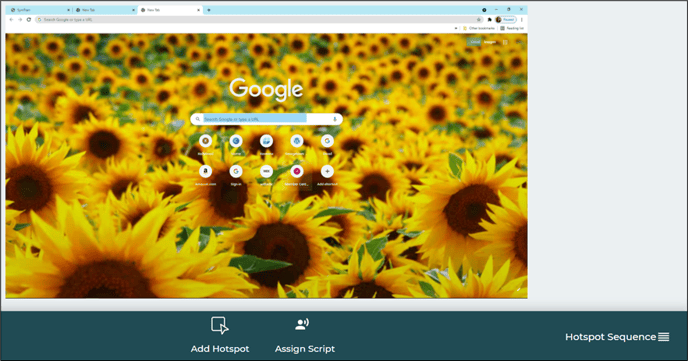
This video shows how to do all of the above.
-1.jpg?height=120&name=LOGO_blue_green-removebg-preview%20(4)-1.jpg)