Making a sym go live.
You must publish a sym in order to be able to assign it to a user or team.
- Log in to SymTrain using your Sym Creator credentials. The Creator Screen displays.
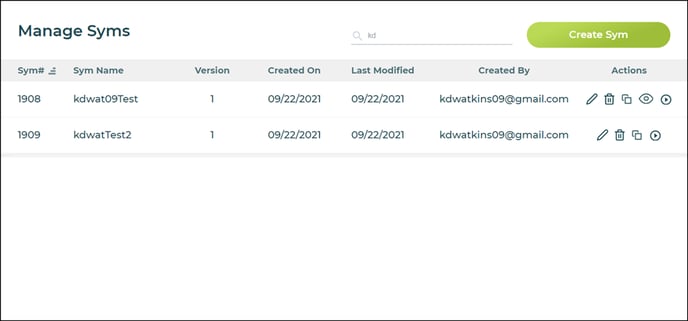
- Click Syms located in the left side navigation. The Manage Syms screen displays.

- In the Sym Name column, locate the Sym that you want to publish. NOTE: If a Sym is already published, you will see the Preview icon in the Actions column.
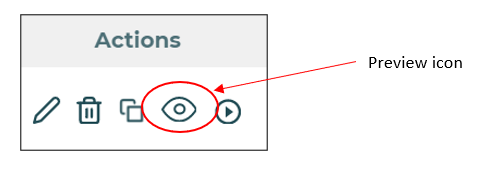
- Click the Edit icon in the Actions column.

- The Sym Name and Version screen displays.
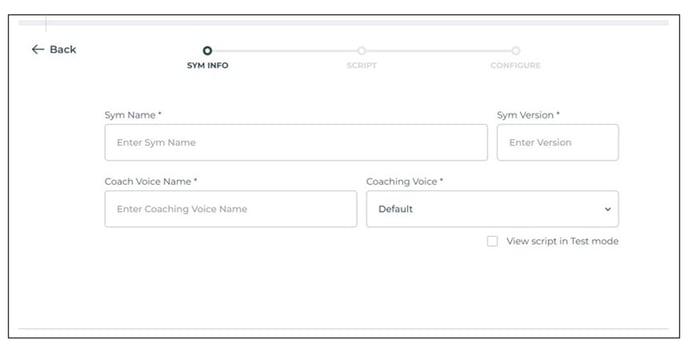
- Click Proceed. The Sym screen displays.
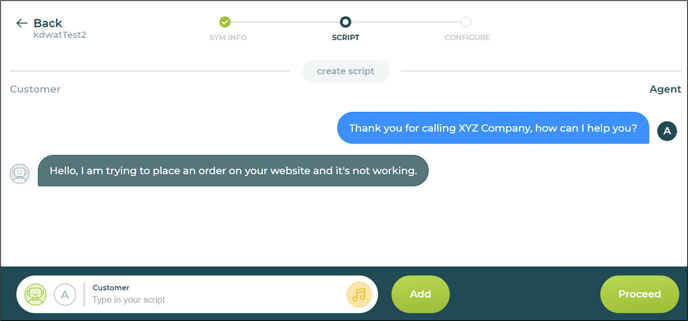
- Click Proceed. The Add Images screen displays.
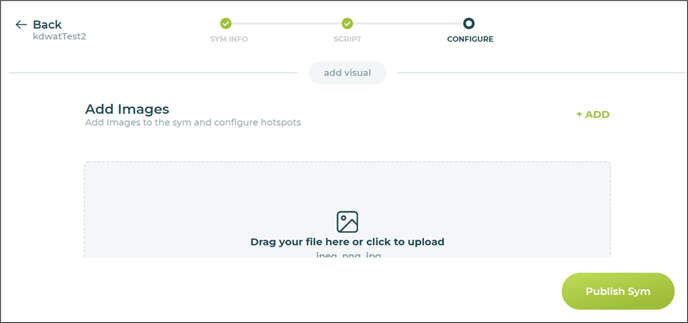
- Click Publish Sym. NOTE: Only publish a Sym when all editing is completed. The Sym is now ready to assign.
-1.jpg?height=120&name=LOGO_blue_green-removebg-preview%20(4)-1.jpg)