When Accessing a Sym, you will have up to 3 options displayed for you. Of these, an Overview Video may be available, while Practice and Test Mode will always appear. It will look like this:
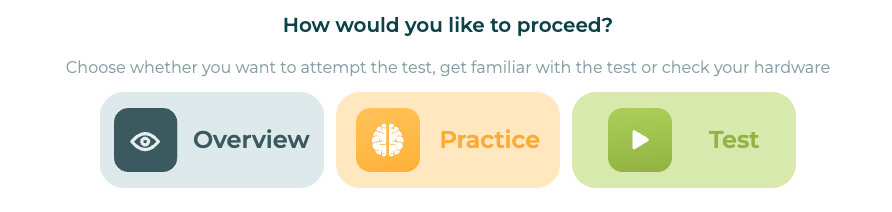
In this article, we'll describe each of these options and explain what to expect.
The Overview button
This button may or may not appear when selecting a Sym since it’s an optional feature. If it’s available and selected, a pop-up screen will appear with a video. In it, the purpose of the Sym will be explained as well as what the difficulty level is and what that means. You can close this screen once you have seen the video and choose how you want to run the selected Sym.
The aim of Overview Videos is to give you an idea about how and what you’ll be practicing. They're short guides that give you an outlook on the Sym you’ve chosen so you can feel more prepared before running it.
Practice mode
Practice mode is 1 of 2 ways to run a Sym. If you select it, the script will be displayed in its entirety no matter the difficulty level. Remember that this means that all scripting will appear as the SymCreator wrote it, which could be different depending on the difficulty of the Sym. Besides that, you will only be scored on keywords in audio Syms and keywords and clicks in visual Syms. Emotional sentiment scores won’t be available.
This mode is meant for you to build confidence and muscle memory regarding the process you’re learning about in a controlled environment. Practicing here will help you to be better prepared before going into Test mode and, afterwards, live interactions.
Test mode
The second way to run a Sym is Test mode. It is, as the name says, a way to evaluate how well you have learned and mastered the content of the Sym. The amount of scripting available here can vary based on what is being tested and the level of difficulty of the Sym. Additionally, Emotional Sentiment Scores may be available along with keyword and click scores.
The main purpose of this feature is for you to put your knowledge to the test. The results of this mode will help you pinpoint where you’re having difficulty within the process learned as well as your proficiency. This way, you’ll know whether you’re ready for the next steps or if more practice is needed to strengthen your grasp on your new tasks.
